Insights on Building Mission-Driven Organizations
Practical lessons from 15+ years of leadership across nonprofits, real estate, and healthtech. Topics include AI implementation, nonprofit operations, business systems, and what it takes to scale organizations without losing your mission.
13 Things I Wish I Knew Upon Graduation
13 tips that could have benefitted me when I graduated college in May 2010.
Productivity Apps that distract me all day long
An ever-growing list of apps and platforms I use every day in my Chief Operating Officer role at Stupid Cancer, client work, and blogging.
What I Wish I Had Known About Email Marketing
Over the past 6 years, I’ve had the honor of shifting and adapting our tech infrastructure at Stupid Cancer. With a nimble team, I’ve enjoyed quick deployments, and minimal consequences if things went awry.
Non-Profits: Technology is The Biggest Donation You Aren’t Leveraging
Any non-profit COO or CTO will tell you that finding the technology that appropriately addresses their needs is tough to come by. The platforms that do exist with the non-profit in mind often cost upwards of $25,000 to engage. There are several problems with this situation. First, it is impossible to know that a CRM/donor database/360° fundraising platform will meet your needs long-term. Second, these platforms will lock you in for a year at least, and the much-needed updates will never come. Lastly, these platforms are insular systems without API or any means of connecting it to other solutions. (San Francisco, feel free to help us out here.)
How a Rebrand and Paid Facebook Ad Yielded Over 340,000 Likes
Getting people to pay attention to you is hard on any platform. For the I’m Too Young For This! Cancer Foundation (aka i[2]y Cancer Foundation), growing the social footprint didn’t have a clear path.
Drinking from the Data Firehose
When I started with Stupid Cancer in late 2009, the organization had just invested in a SugarCRM database to manage relationships. I had used pharmacy management software since ’02 in my former life as a Pharmacy Tech, so I was familiar with the core functionality. SC had just hired a dev company and spent a considerable amount of money on what was then a worthwhile investment.
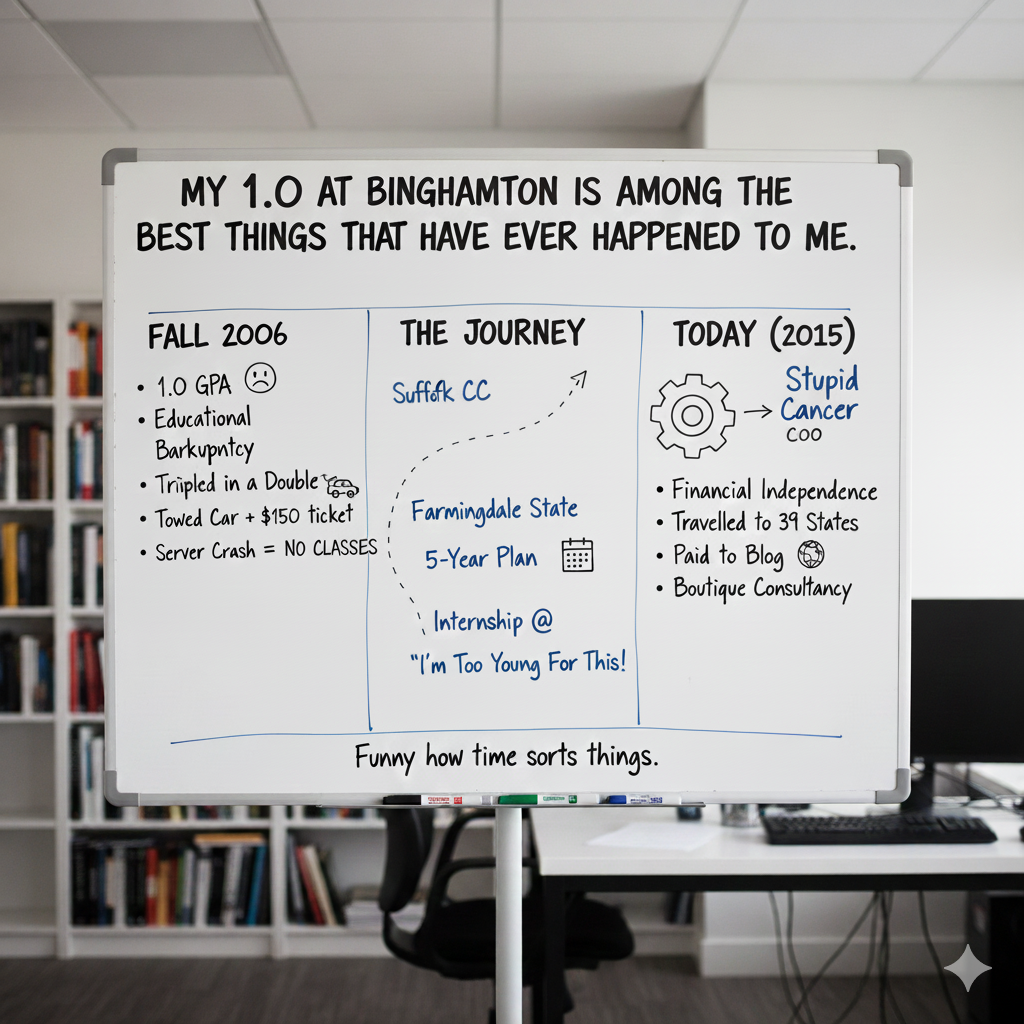
How to Be Less Busy with Slack
In the early days of Stupid Cancer (Then called I'm Too Young For This! Cancer Foundation), we had two employees and a small team of "executive" volunteers. Everyone was spread out around the country, and keeping in touch was critical.
Migrating from Volusion to Bigcommerce
In March 2012, I stepped into the ecommerce world and launched a Volusion store for my non-profit, Stupid Cancer. I understood the basic functions of ecommerce, and felt like I could figure the rest out as I went. My expectations were pretty accurate, and found that navigating the unknown was a lot of fun. I picked Volusion because a colleague of mine had found success with their platform, and like any other digital software vertical, there were so many options. The sales started, issues that popped up along the way were remedied, and before I knew it, I had a successful online store.
