Insights on Building Mission-Driven Organizations
Practical lessons from 15+ years of leadership across nonprofits, real estate, and healthtech. Topics include AI implementation, nonprofit operations, business systems, and what it takes to scale organizations without losing your mission.

The Day I Feared for a Long Time: When Our Room Booking System Finally Broke
There is a specific kind of failure you carry with you long before it happens.
Not a dramatic failure.
Not a public one.
It is the system you know is fragile. The one that mostly works, but never confidently. The one you avoid touching because you are not sure what will happen if you do.
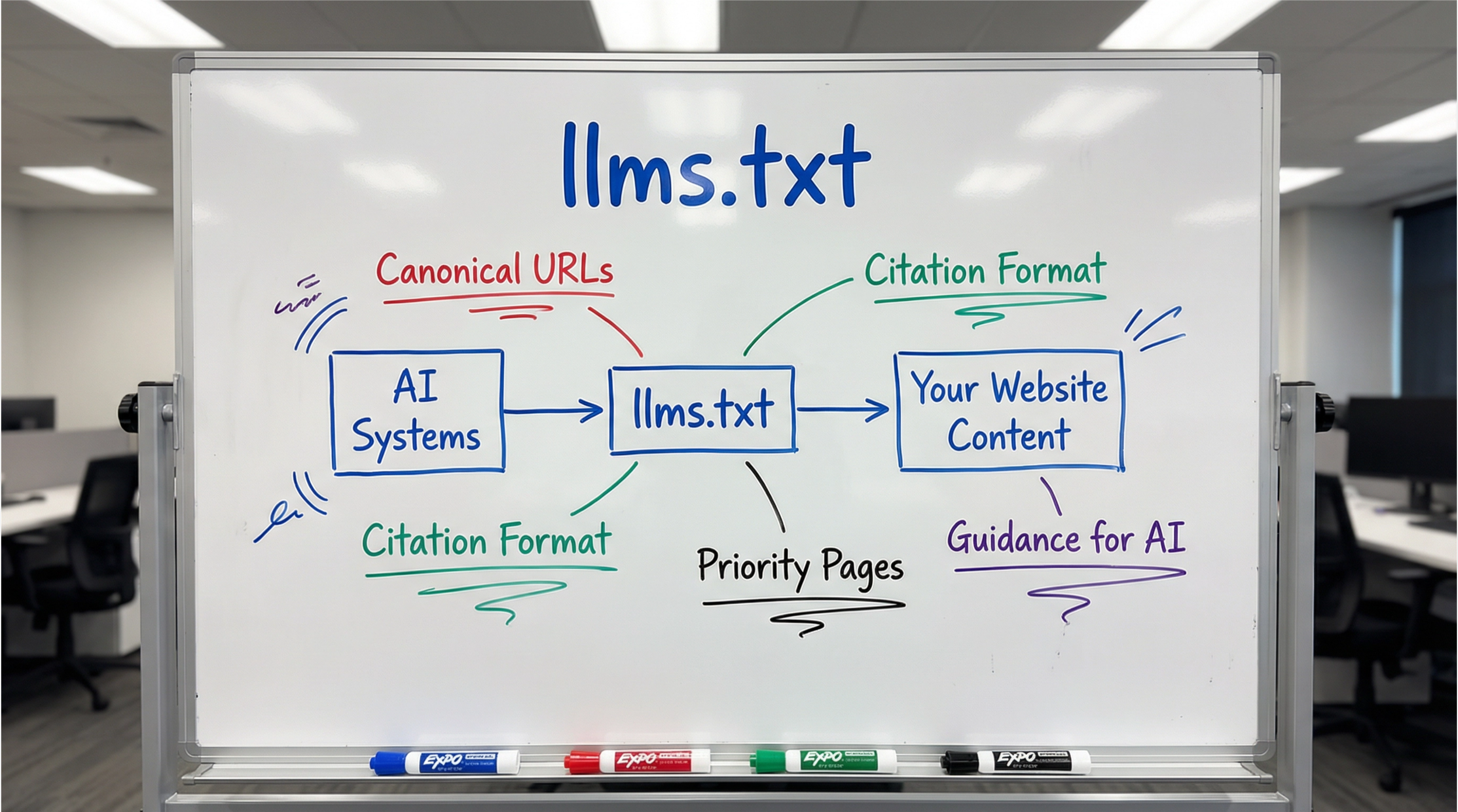
Why I Added an llms.txt File to My Site (and Why You Probably Should Too)
I recently added a file called llms.txt to my personal website.
If you’ve never heard of it, that’s fine. Most people haven’t. It’s not a standard yet. It’s not something Google Search Console is nagging you about. There’s no official documentation page with a shiny logo.
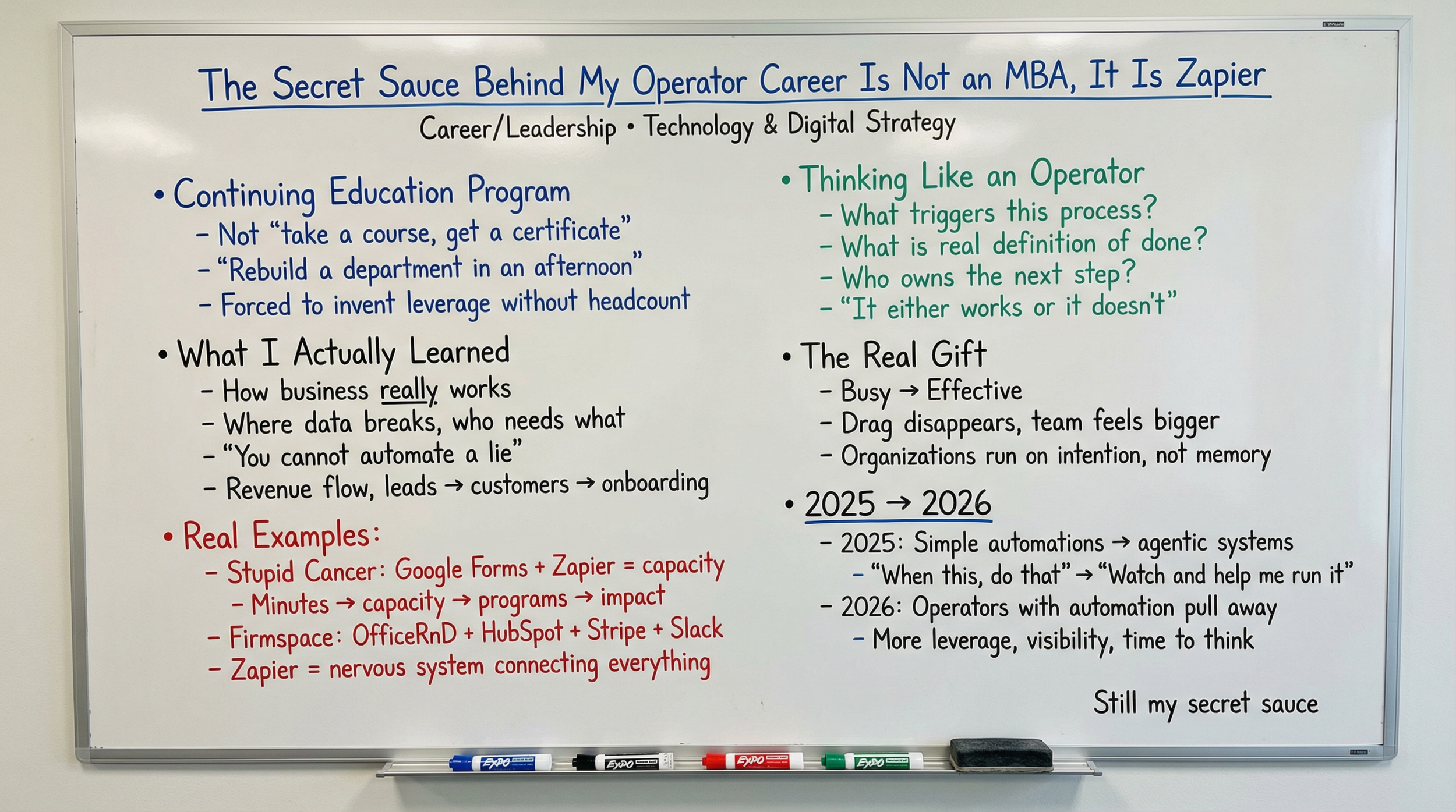
The Secret Sauce Behind My Operator Career Is Not an MBA, It Is Zapier
Zapier has quietly been the continuing education program of my operator career.
Not in the “take a course, get a certificate” way. In the “oh wow, I just rebuilt an entire department in an afternoon” way.
I did not come up through some glossy MBA to COO pipeline. I came up through broken spreadsheets, duct-taped CRMs, and nonprofit budgets that forced you to make hard choices fast. When you do not have headcount, you have to invent leverage. Zapier was the first tool that gave me that leverage.
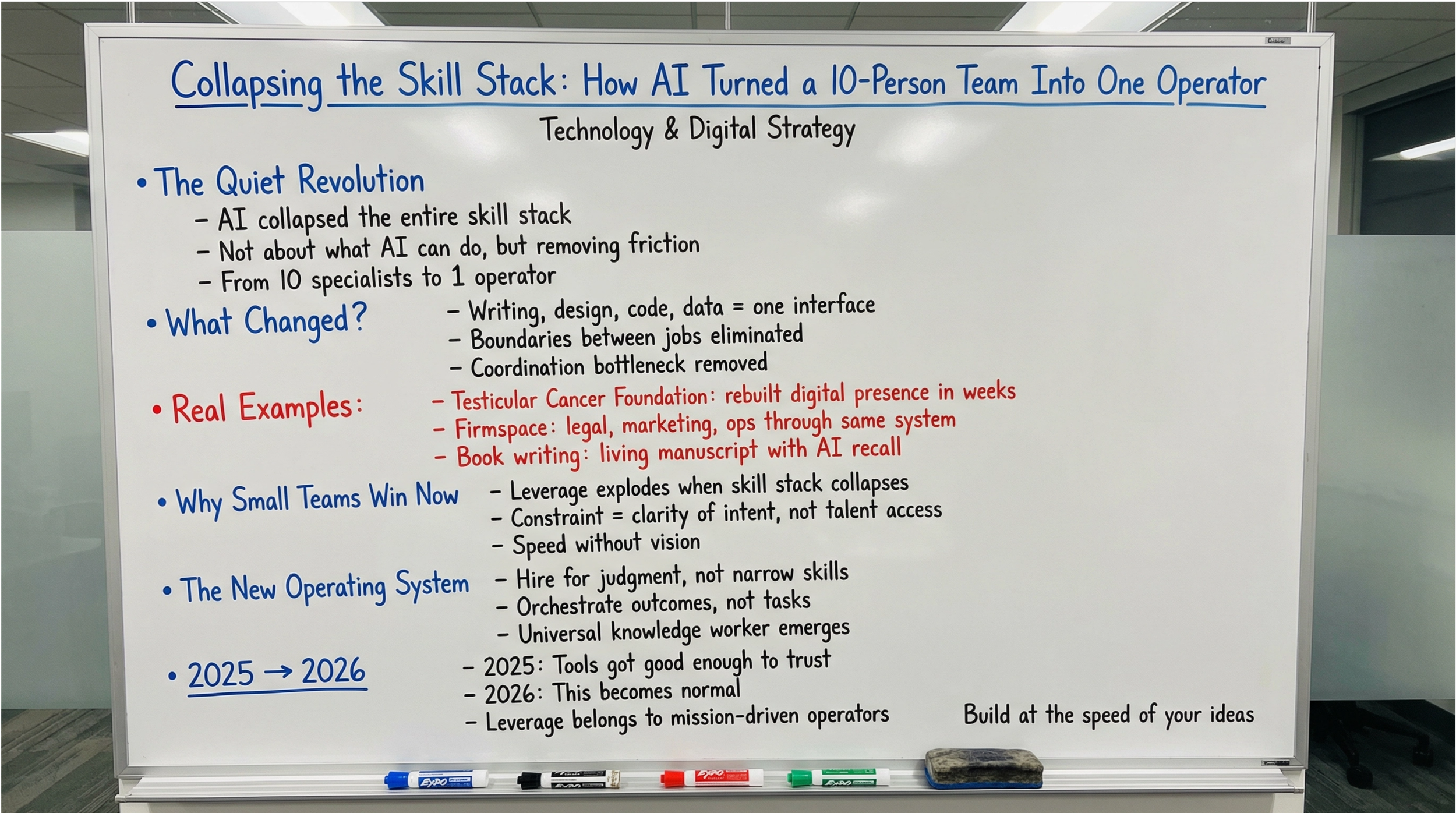
Collapsing the Skill Stack: How AI Turned a 10-Person Team Into One Operator
For most of the last 30 years, building anything meaningful required stitching together specialists. You needed a writer, a designer, a developer, a marketer, an ops person, a data analyst, a customer support lead, and usually a project manager to hold it all together. The work was not actually that complicated, but the coordination was. The bottleneck was never intelligence. It was friction.
AI removed that friction.
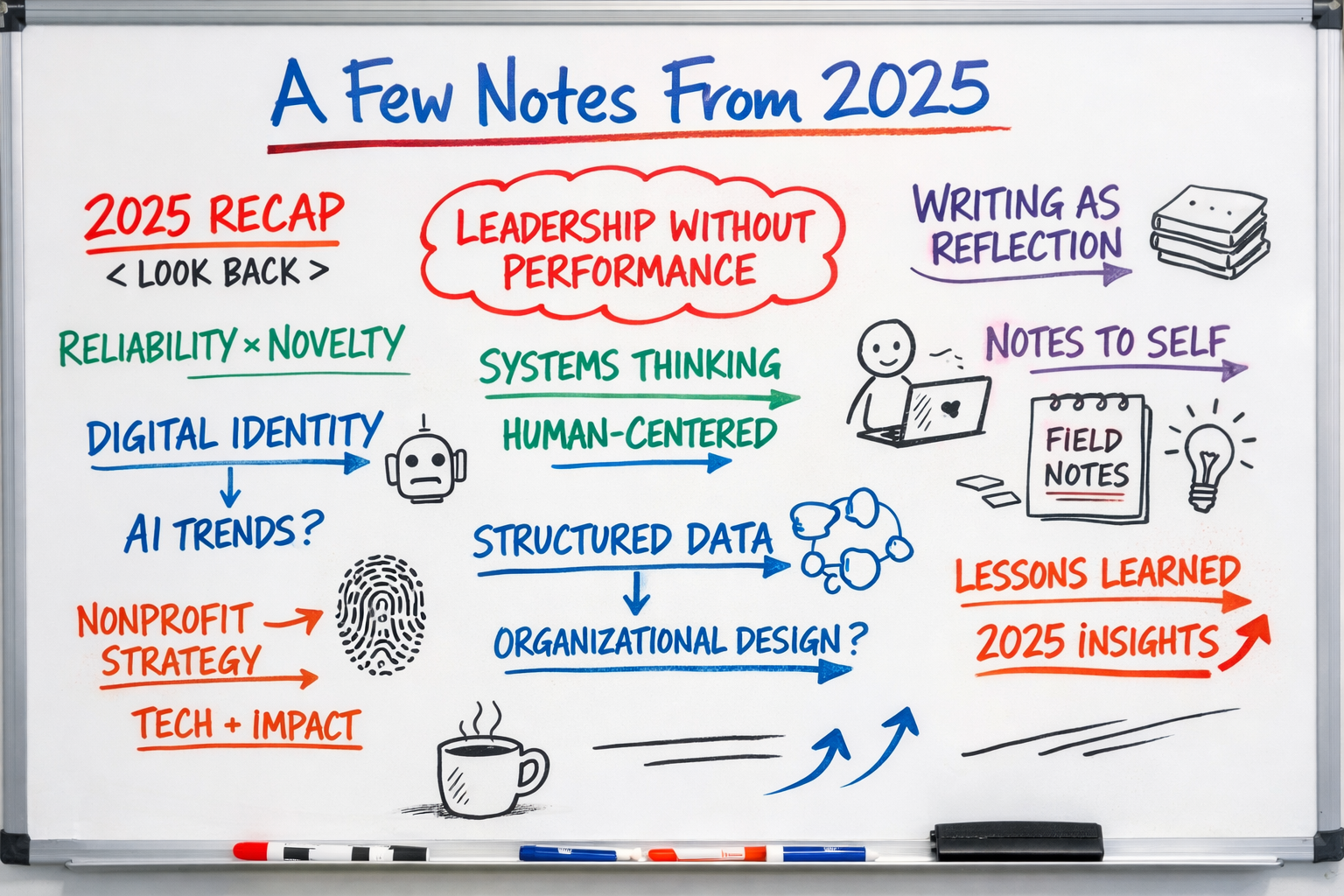
A Few Notes From 2025
I didn’t really plan to write a year in review.
This is more me noticing a few patterns that kept showing up.
Most of the things I worked on this year, across writing, nonprofits, real estate, and tech, kept circling the same questions:
What actually holds up over time?
What quietly breaks?
What needs a human, and what really just needs a system?
That framing ended up shaping more of my thinking than any single project.
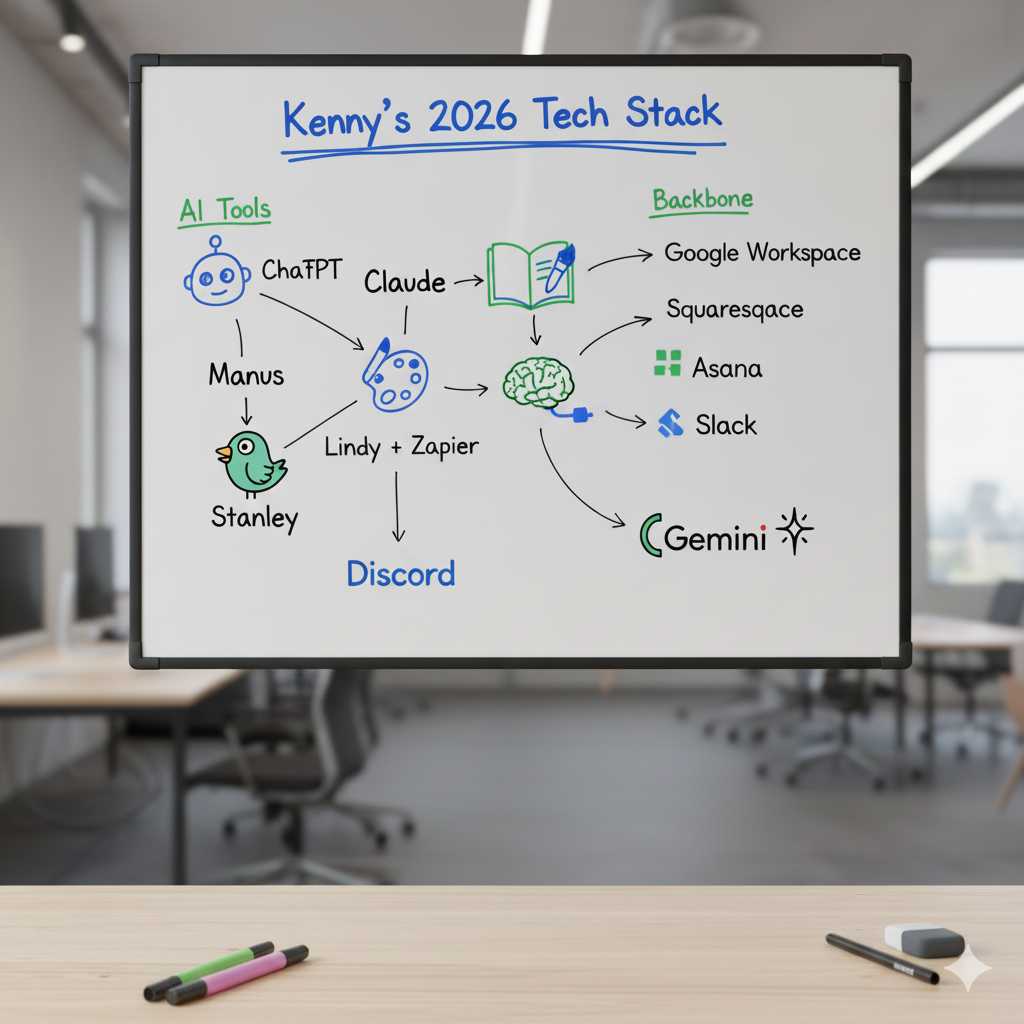
Kenny’s 2026 Tech Stack
People often ask what tools I rely on day to day. The honest answer is that my stack is less about novelty and more about reliability. I care far more about whether something fits into my operating rhythm than whether it is the newest thing on Product Hunt.
This is a snapshot of the tools I’m using right now, how they show up in my work, and where I’m seeing real value versus diminishing returns.

Listening to Your Emails and Messages Makes You a Better Communicator
For most of my career, I’ve moved fast. I’ve relied on instinct, momentum, and the ability to figure things out on the fly. In small teams or early-stage environments, that approach works. You don’t have to explain every step or provide perfect clarity—you just build, adjust, and keep going. But as the organizations around me grew, the cost of unclear communication started to show up in ways I couldn’t ignore. I’d send a message that made perfect sense in my head, only to realize later it didn’t land the way I intended. Or I’d fire something off quickly and it would accidentally create more work or confusion for someone else. That’s when I started using a small Mac feature that unexpectedly became one of the most effective productivity habits I’ve ever built: Speak Selection.
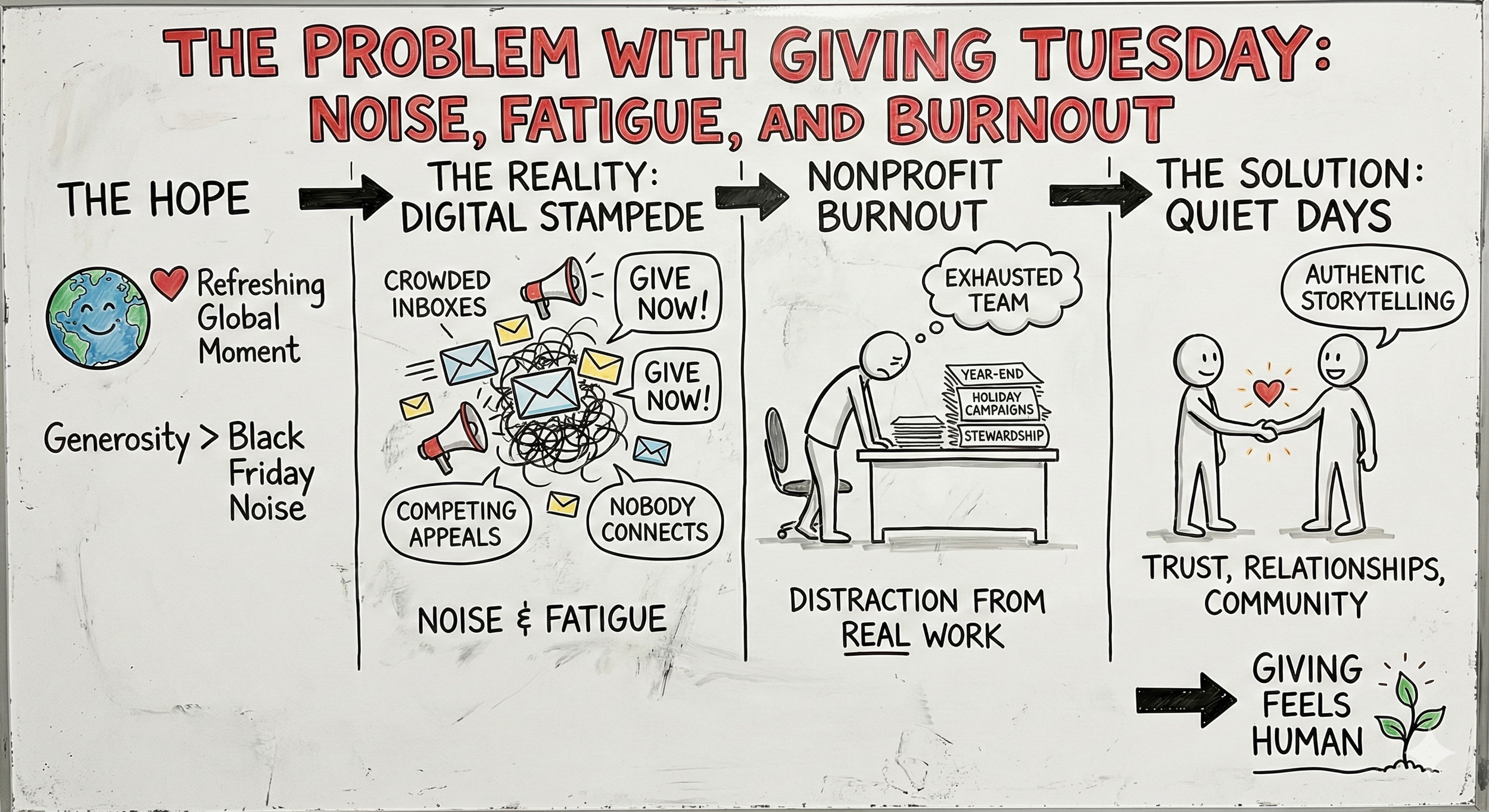
The Problem With Giving Tuesday: Noise, Fatigue, And Burnout
I remember when Giving Tuesday first appeared on the scene. Back then I was at Stupid Cancer, running operations, building digital infrastructure, and trying to hold together a national movement with passion, long nights, and whatever technology we could afford. The idea of Giving Tuesday felt refreshing. A global moment where generosity could rise above the noise of Black Friday and Cyber Monday. It felt like the kind of thing a young nonprofit ecosystem needed.
But even in those early years, something became obvious. The noise did not disappear. It got louder.
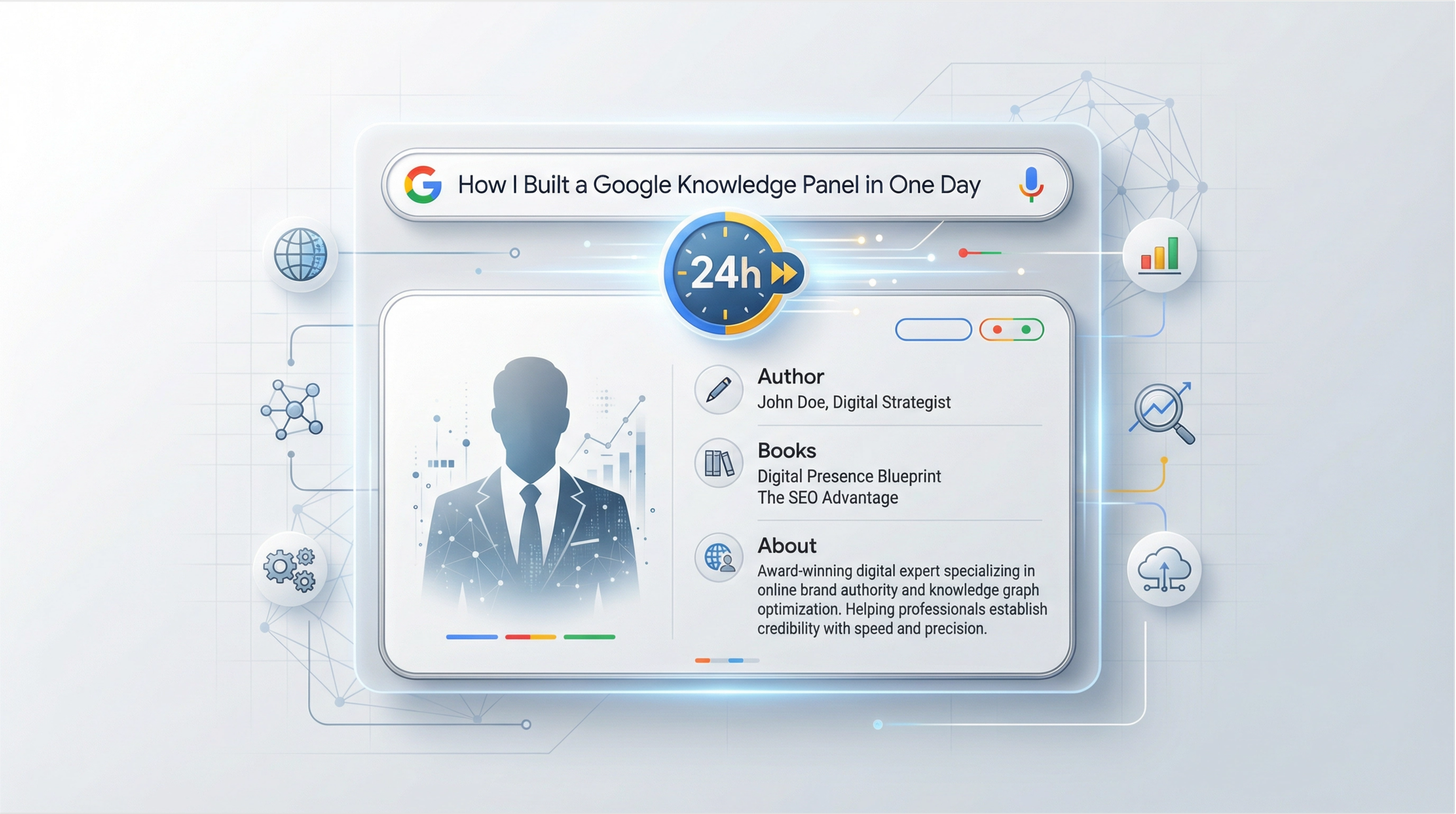
How I Built a Google Knowledge Panel in One Day
If you have ever Googled yourself and found incomplete or incorrect information, you know what it feels like to have your digital identity misrepresented. Especially for entrepreneurs, authors, executives, and professionals, a Google Knowledge Panel is not a vanity feature. It is a core pillar of credibility, discoverability, and digital authority. It is also one of the most trusted sources used by search engines, AI models, and voice assistants.
Last week, I completed a full Google Knowledge Panel optimization project for my personal entity. I created a structured Wikidata entry, updated my website’s schema, connected my Google Knowledge Graph ID, fixed disambiguation issues, and built an identity verification loop across Google, Wikidata, and my site. And I completed it in one day.

Why I'm Investing in Structured Data (And Why You Should Care About Schema Markup)
This week, I took a hard look at the structured data on my website. Not because I'm chasing some technical SEO checklist, but because I realized something important: if I don't tell search engines who I am, they'll figure it out on their own. And when there are two other people with my exact name competing for the same search results, I can't afford to leave that interpretation up to chance.
Structured data, specifically schema markup, is how you give search engines the context they need to understand your identity. It's not about gaming the system. It's about clarity. When someone searches for Kenny Kane, I want Google to know exactly which one I am. The CEO and author in Austin, not the comedian in Los Angeles or the rapper in Memphis.

I Asked Lindy AI to Write My Wikipedia Page
This week I asked Lindy AI to generate a Wikipedia page about me. Not to publish on Wikipedia itself, just to see what it could create from my public footprint.
The result looked surprisingly real. It built a full article with an infobox, clean sections, and a references list that linked to my site, Forbes articles, and even my books. It read like something that could actually live on Wikipedia.
Initially, it wasn’t perfect. A few dates were wrong and some sources were thin, but that was the value. It showed me what the internet already says about me, how consistent my story is, and where I could improve the trail of verified information behind it.
I used it as a checklist to tighten my own online narrative. If an AI can build a convincing profile in seconds, it’s a good reminder that your digital presence is always being written, whether you’re involved or not.
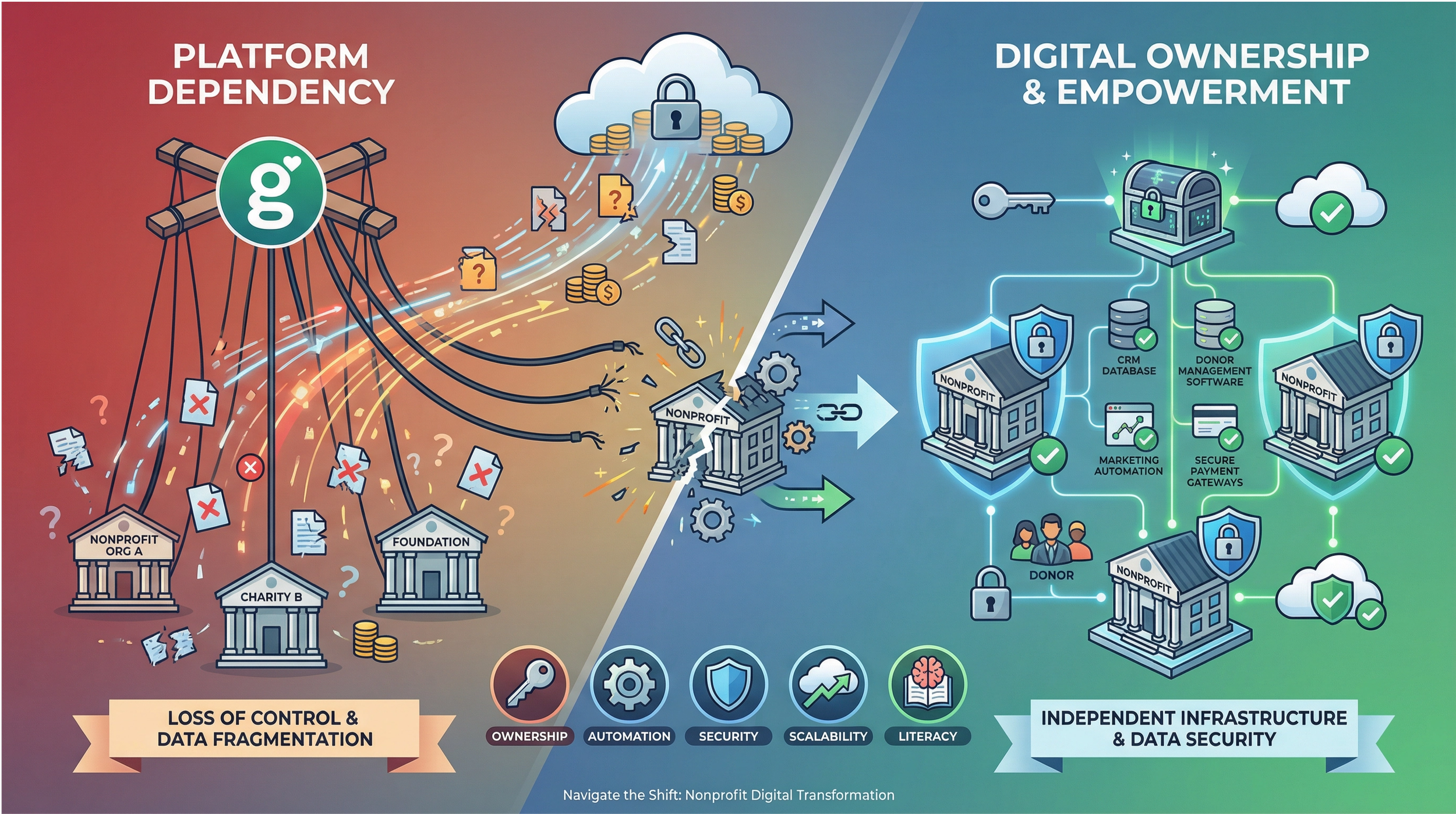
Beyond the Platform: What GoFundMe Taught Us About Nonprofit Tech Ownership
This week, headlines broke that GoFundMe quietly created fundraising pages for 1.4 million nonprofits across the U.S. Most of those organizations had no idea the pages even existed. It’s a perfect, if uncomfortable, illustration of where nonprofits stand today in the digital landscape. Tech platforms are moving faster than most organizations can keep up with, and if you don’t actively manage your digital presence, someone else will.
That’s not a dig at GoFundMe. Their intent was to make it easier for donors to find and give to nonprofits. But it highlights a bigger truth: digital transformation isn’t optional anymore. It’s not just about adopting tools; it’s about owning your identity, your data, and your narrative in an increasingly automated world.
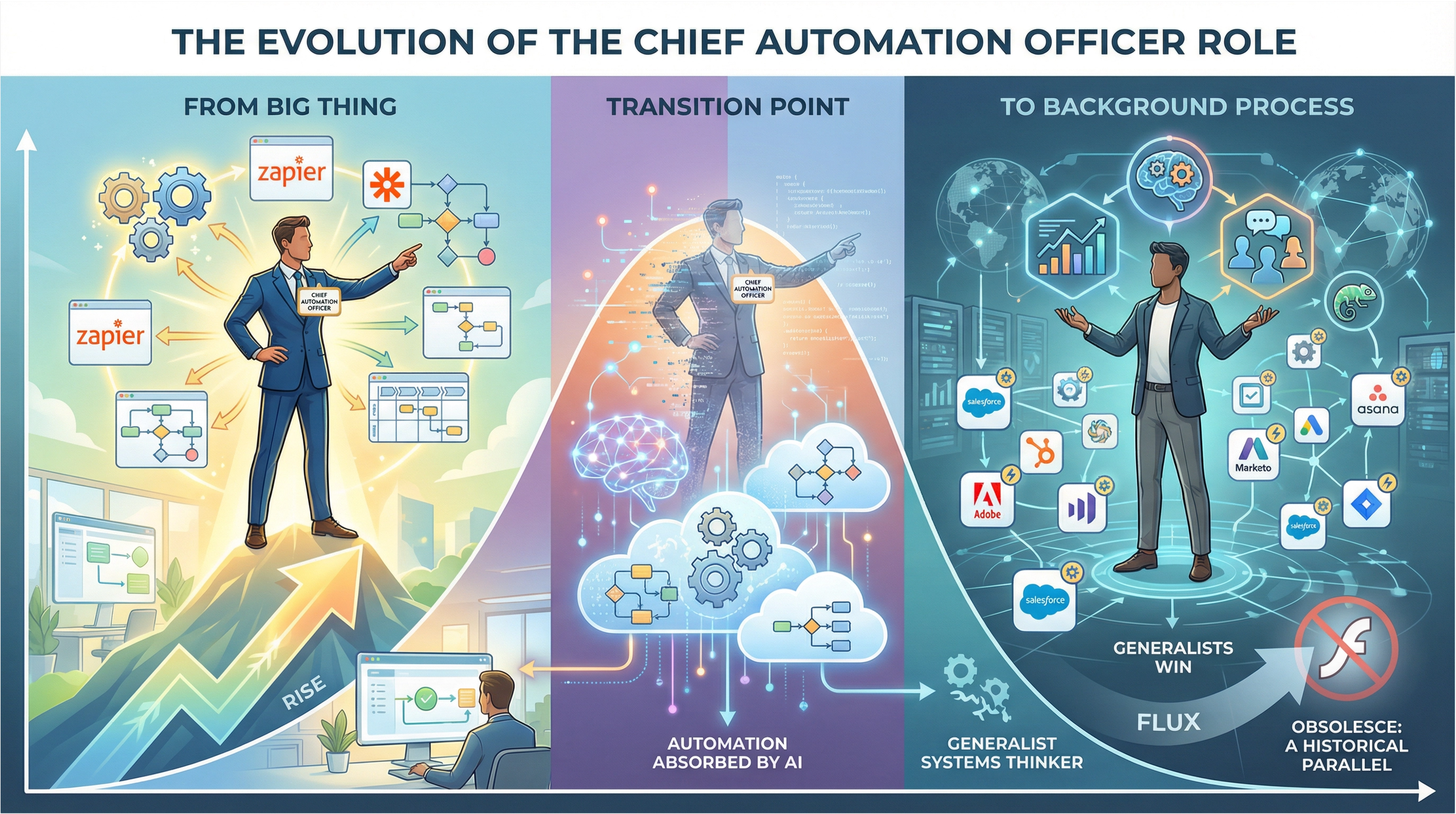
The Rise and Flux of the Chief Automation Officer
When I first wrote about the Chief Automation Officer a couple years ago, it felt like a defining role for the next decade. Someone had to connect the dots between all the apps, processes, and platforms that were supposed to make work smarter. And for a moment, that was true — automation was the next big thing.
But in tech, “the next big thing” doesn’t stay still for long.
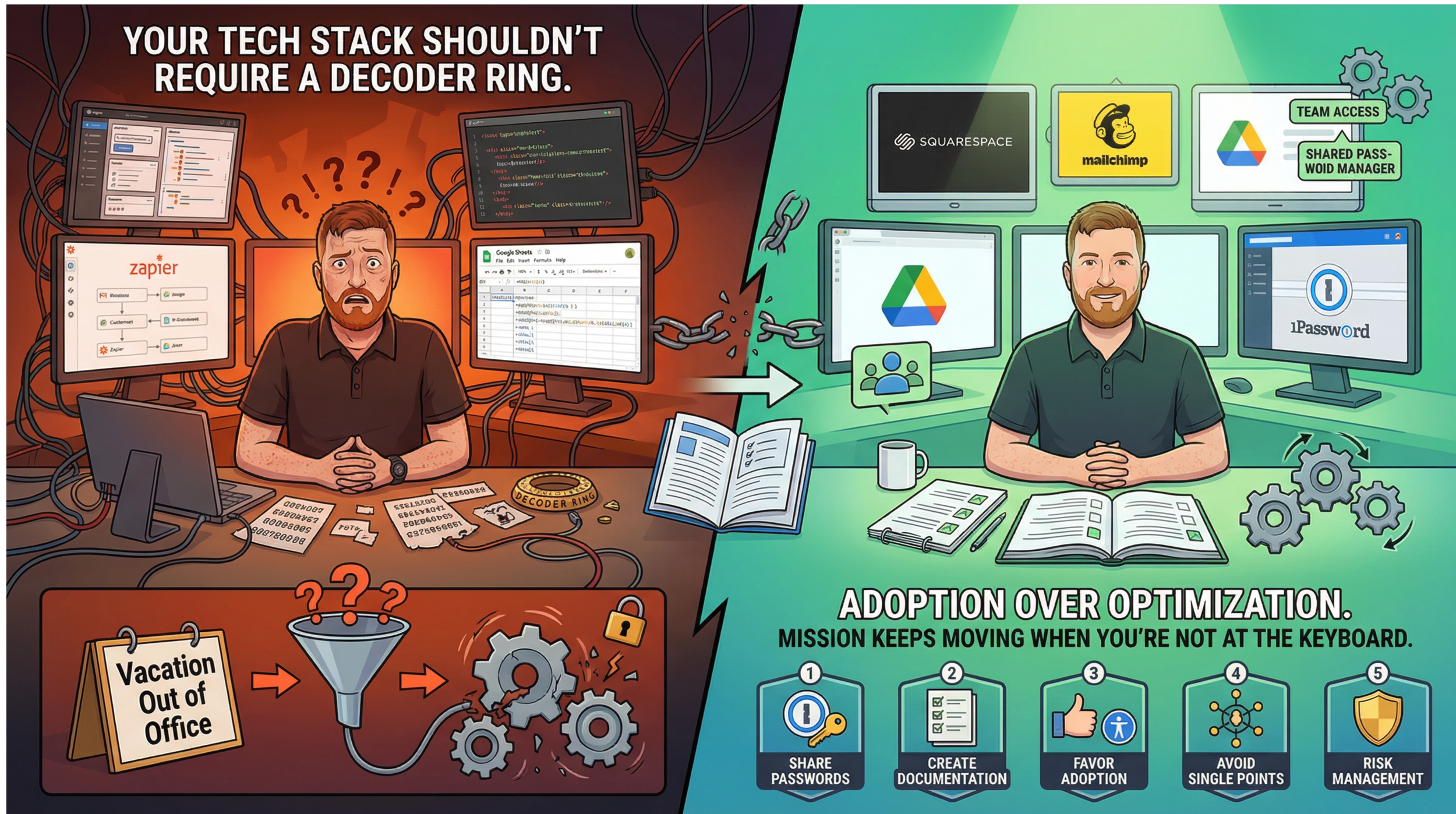
Why I Stopped Chasing Inbox Zero (and What I Do Instead)
For a long time, I thought Inbox Zero was the goal.
If my inbox was empty, I felt clear. In control. Productive. Like I had actually finished something.
But eventually I noticed the pattern. The cleaner my inbox got, the busier my days felt. More replying. More sorting. More “just one more thing.” I wasn’t doing better work. I was just better at moving emails around.
My Supercharged Email Management Strategy
Managing multiple email inboxes has become all too real in 2019. Personal email, school email, work email, your project, your other project. For years, the Gmail app was my go-to. Flipping between inboxes seemed like the best there ever could be. The thought of a native app with multiple logged-in email accounts plus efficiency?
